How to make a gif file
I have seen a lot of people asking around for ways to make a gif, I am sure there are many many other ways and this may not be your favorite option but this is how I make gifs.
Step one: Download a program titled "photoscape" it is free and completely safe, make sure you get the newest version. This is an over all photo editing program, not just a gif maker so feel free to try out it's other features also!
Step Two: Pick out your images. There are two ways to do this, one that looks like it is a video clip/ in motion(example 1) or just a couple of different images that flash one after the other.(example 2)
Example 1
Example 2
Alright so to start off, I will teach you a bit about how to do something like example one. You want to start your gif making at your picture taking! Use a motion setting(fast shutter speed) on your camera and set it to take multiple pictures. While it is taking picture do whatever motion it is you want a gif of, like in my example I just started to take a step as soon as I heard the first click and the just continued my step(well you know,like anyone would). Now open up photoscape and go to the gif maker. Drag and drop the images in the order they happened, for a more in motion effect make each frame last a shorter amount of time.
For a gif like example 2 all you need to do is open the gif maker on photoscape and drag the images in the order you please!
Things to keep in mine: Gif images often don't work on different sites. If the gif is too large of a size it won't work on most websites(especially tumblr) so make sure not to add too many images or make the width/length too large. Don't make gif images too fast, they can be very annoying to some if the speed is too much to handle!


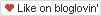
No comments:
Post a Comment